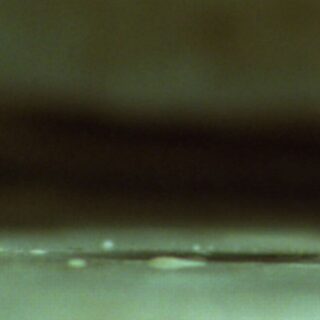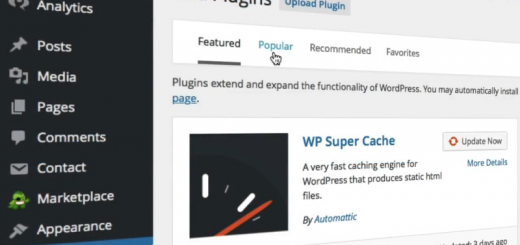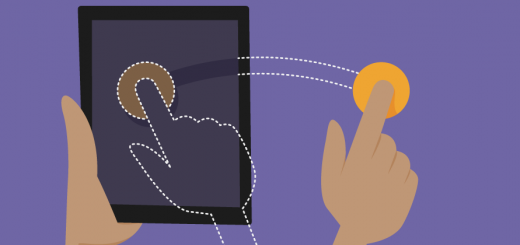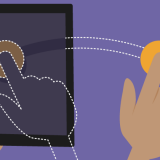CSS Page Ancestors
This plugin will give you the extra class you need in your tag of ALL (and not just one) of the anchestors of a page in WordPress.
This way you will be able to color a certain section of a site, based on the root’s ancestor – no matter how deep is the page (WordPress does this only for the direct father of a page)
Also, the printed class names are ancestor-[slug] and ancestor-id-[id]. This way, you can use it with your page slug (very conviniate if you move sites between instalations where id can change) and id (useful if you use a non-latin site, and slug can’t be used in css)
–
So, let’s imagine you have this tree of pages on your site:
- Home
- Clients
- Web
- EShops
- Portfolio
- Web
- Contact
Let’s see this scenario: You want all the pages under ‘Clients’ to have a red background. Now, it’s easy to do that – but only for the ‘Web’, and ‘Print’ pages because WordPress gives you only the fathers in the body classes – in this case, the id of ‘Clients’. ‘Eshops’ and ‘Portfolio’ can also have a red background, but you will have to add a new class in your css with the id of ‘Web’ at your css. And, if you add pages under ‘Eshops’, same thing, you will have to add a new class in your css file with the id of ‘Eshops’ page. So, all this is easy if you do it yourself – but if you handle the site to an editor, that knows only to create content – you will have to add the class in the CSS every time someone adds a level to all this.
With this plugin all the ancestors of a page, no matter the depth will be in your body as class names – as a slug, and as an id. And you want all the pages under ‘Clients’ to have a red background you just add to your css .achestor-clients {background:red;} in your css, and you are done – no matter the level the final page is under.
Finaly, the order is with top ancestor first (in our example, Portfolio page will have “ancestor-clients ancestor-web”) – this way, it’s simpler in CSS to overwrite the -clients class with the -web attributes.
There is no writing on the database, or other change on the site, so, even if something goes wrong, just de-activate the plugin, and you’ll be fine.